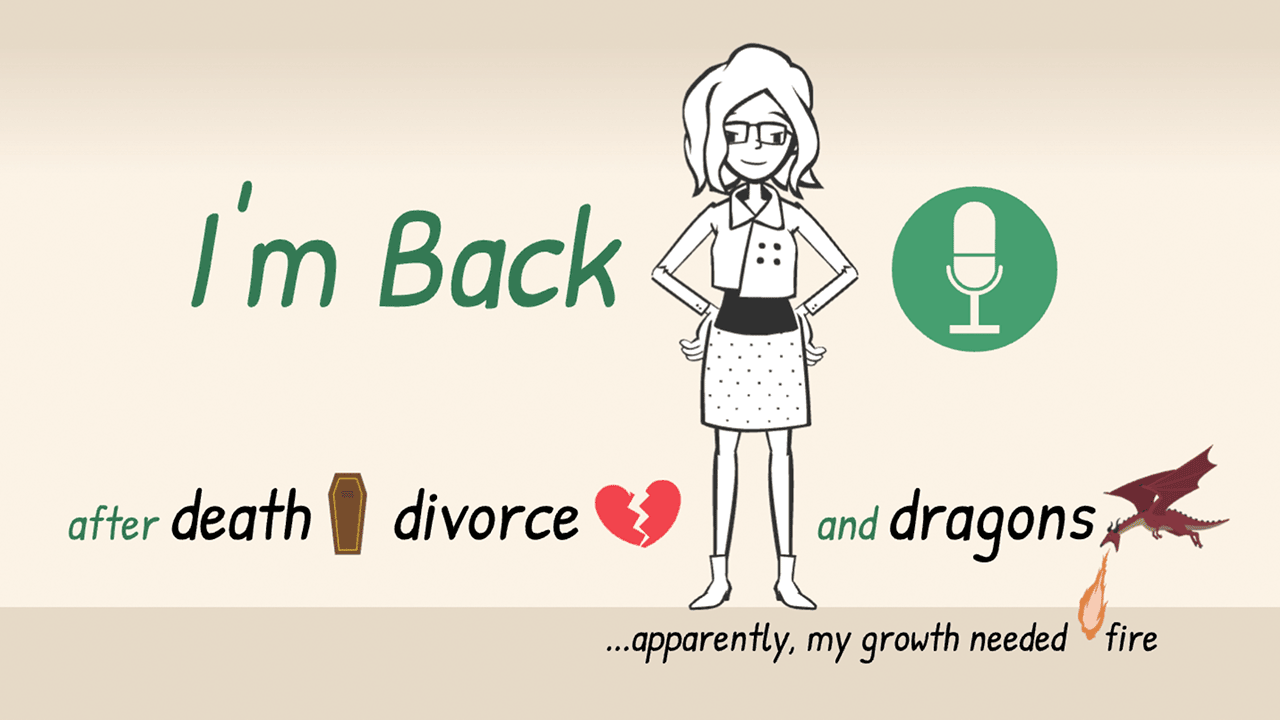Mobile Phone Hack to Take Your Time Back
Jun 03, 2024
🎧 👉 Prefer audio? You can also listen to me share about this in podcast episode #110 here.
Today, I want to share with you the best hack I’ve discovered in a long time to reclaim a lot of my time and avoid getting trapped in the addictive cycle of checking my phone. Whether it's social media, emails, or waiting for text responses, these devices truly exploit our natural instincts to stay alert.
I recently heard in a podcast how our scrolling habits mimic our ancient need to scan our surroundings for danger. This instinct has transitioned to the online world, and the technology of our devices plays into that.
Think about this—many of us will spend what equals decades of our lives staring at our screens. It’s astonishing.

Personally, I’ve never been one to spend a lot of time scrolling through social media. When I do, it's infrequent and purposeful, like having a little bit of chocolate—knowing my limits.
However, I do tend to spend more time than I'd like on my phone. I recently came across a life-changing tip on the Mel Robbins podcast featuring Harvard's Dr. Aditi Nerurkar. It's simple but effective: turn your phone to grayscale.
Why Grayscale?
Turning your phone display to grayscale makes it less interesting and engaging. Without the vibrant colors, your brain isn’t as attracted to it, which helps reduce the time you spend looking at your phone.
The Impact
After almost a week of using this setting, I’ve noticed a significant decrease in my phone usage. The grayscale makes the screen boring, and my desire to be on my phone has dropped. This has allowed me to be more present in real life.
Give It a Try
I’m convinced this hack will make a difference in your life too. It’s easy to toggle back and forth, but I find myself rarely switching back to color. Try it out and let me know if it works for you.
Here’s How
(on an iPhone…for Android, do a quick web search for instructions)
Part 1:
Go to Settings
Select ‘Accessibility’
Select ‘Display & Text Sizes’
Select ‘Color Filters’
Turn the toggle switch for ‘Color Filters’ to on (The Grayscale option should automatically now be selected)
Part 2:
Go to Settings
Select ‘Accessibility’
Select ‘Access Shortcut’
Select ‘Color Filters’
Now this enables you to triple-click the power button to pop-up the Accessibility Shortcuts which should now include Color Filters so you can quickly turn that feature on or off and switch your display from color to black & white and vice versa.
If you want, you can also add ‘Accessibility Shortcuts’ as a button to your Control Center. To do that:
Go to Settings
Select ‘Control Center’
Scroll down to the ‘More Controls’ section and click on the + icon to the left of ‘Accessibility Shortcuts.
Enjoy taking your time back with this mobile phone hack.
“The bad news is time flies. The good news is you're the pilot.”
— Michael Altshuler
🎧 👉 Prefer audio? You can also listen to me share about this in podcast episode #110 here.
Free Guide
Life Transition Toolkit
Are you ready to master your next life transition with confidence and clarity?
Want to harness the power of change and turn your next chapter into your best chapter?
Register Now for this Free PDF Guide
Registering also subscribes you to my email list. Unsubscribe at any time. You also agree to our Terms & Privacy Policy (links below).